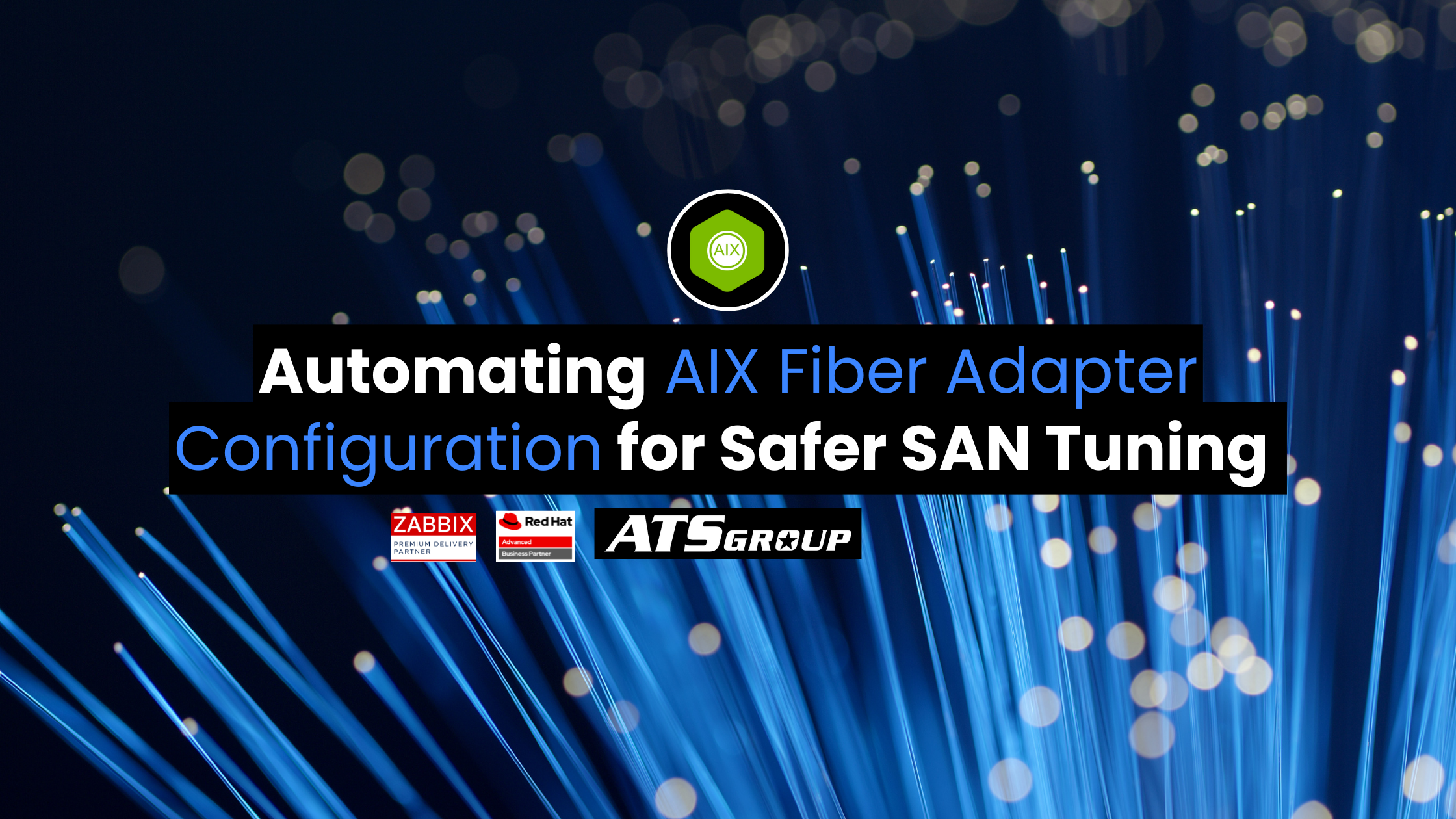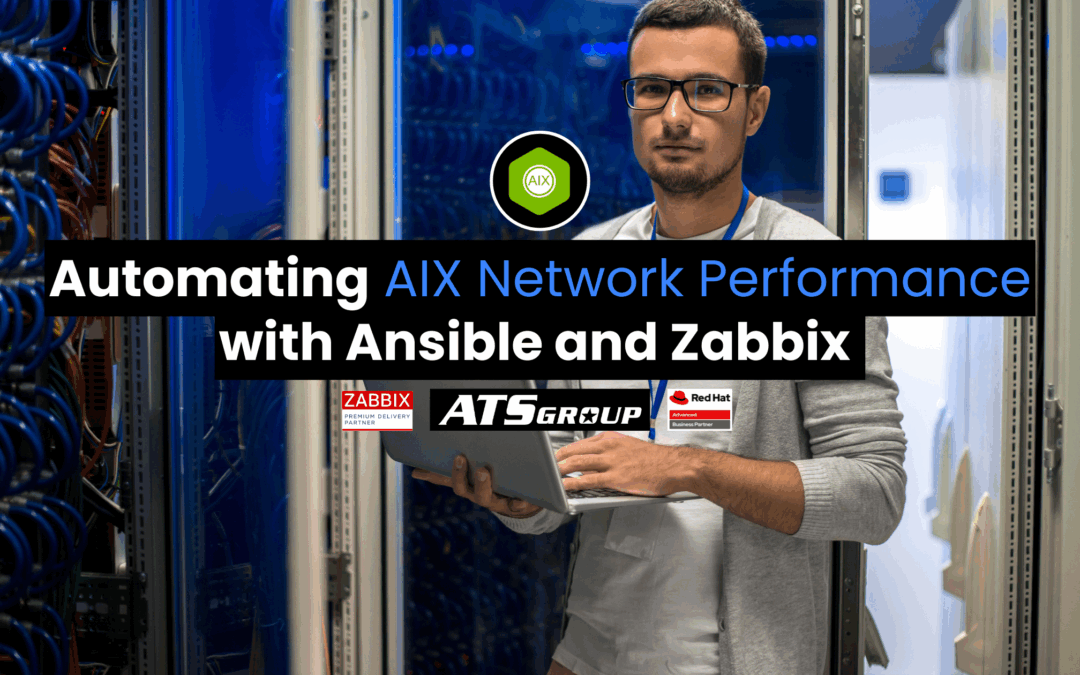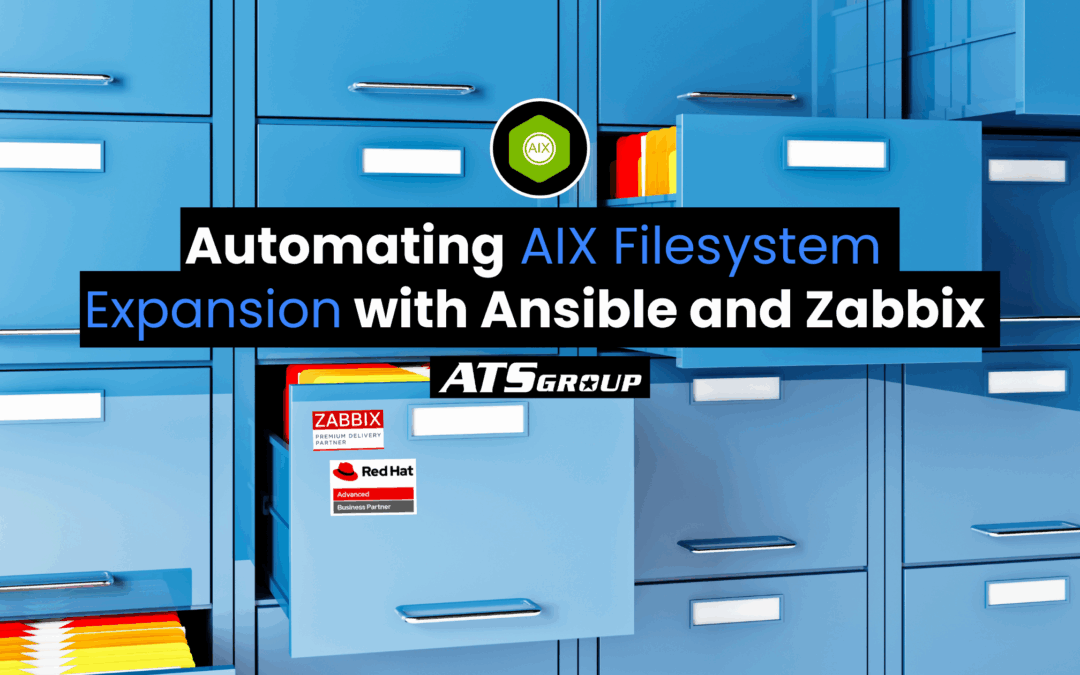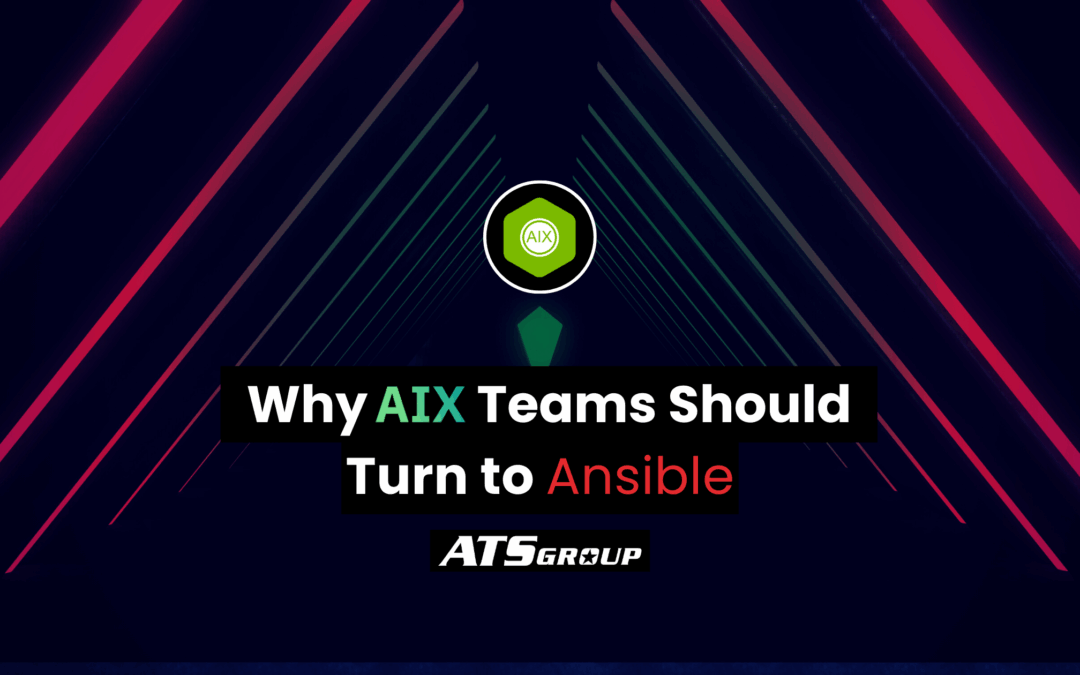Fibre Channel (FC) adapters are the lifeline between AIX systems and SAN storage. They underpin performance, redundancy, and reliability—but configuring them correctly across an enterprise isn’t simple. Missteps in adapter tuning can lead to dropped packets, I/O bottlenecks, or even outages. That’s why AIX adapter automation has become an essential strategy for teams that want to maintain stable, high-performing environments without adding operational risk.
Manual tuning of FC adapters is often avoided unless absolutely necessary because of the complexity involved. But with Zabbix, Event-Driven Ansible (EDA), and Red Hat Ansible Automation Platform (AAP), teams can monitor, detect drift, and enforce best-practice configurations safely and consistently—at scale.
Why Manual Fiber Adapter Tuning is Risky
Reconfiguring FC adapters isn’t as simple as changing a single setting. It often requires:
- Inspecting current attributes with
lsattr -El fcsX - Identifying key tunables like
num_cmd_elems,fc_err_recov, anddyntrk - Verifying SAN path redundancy to prevent single points of failure
- Taking the adapter offline if required
- Applying changes with
chdev - Re-enabling and validating adapter health
Performing these steps by hand across multiple LPARs (especially during production hours) is slow and error-prone. Skipping redundancy checks before making changes can result in significant outages, while inconsistent settings create unpredictable performance issues that are difficult to troubleshoot later.
These risks make AIX adapter automation a clear choice for tasks that are repetitive, high-impact, and sensitive to human error.
Continue the Series: Automating AIX with Ansible and Zabbix
This article is part of our Automating AIX with Ansible and Zabbix series. If you missed the earlier installments, you can explore:
- Why AIX Teams Should Turn to Ansible — Understand why automation is critical for modern AIX environments.
- Automating Filesystem Expansion — See how to automate a high-risk, high-impact operational task safely.
- Automating AIX Network Performance — Learn how Zabbix and Ansible eliminate configuration drift, restore TCP tunables in seconds, and scale consistent performance.
AIX Adapter Automation with Zabbix and Ansible
With automation in place, adapter configuration becomes repeatable, safe, and fast:
- Zabbix monitors adapter tunables and SAN path states
- When drift is detected (e.g.,
num_cmd_elemsbelow baseline), a problem event is generated - Event-Driven Ansible (EDA) receives the event and evaluates it against a rulebook
- If actionable, an Ansible playbook is triggered that:
- Confirms path redundancy
- Applies the correct setting with
chdev - Validates adapter health after changes
- Logs the outcome centrally for auditability
This automated workflow standardizes adapter performance across the environment, dramatically reducing manual effort and the chance of misconfiguration.
Looking to build or enhance your Zabbix-based monitoring?
Explore our Zabbix services to see how we help teams operationalize automation across AIX environments.
Example: Safe Tuning of num_cmd_elems
One of the most commonly adjusted FC adapter tunables is num_cmd_elems, which defines the number of I/O commands that can be queued. Setting this value too low can choke throughput, while overly high values may cause instability.
Here’s how AIX adapter automation handles it:
- Zabbix detects drift: A system has
num_cmd_elemsset to 1024 instead of the standard 2048. - EDA evaluates the event and triggers the appropriate playbook.
- The playbook:
- Confirms dual-path redundancy with
lspathandlsdev - Checks for low I/O load before proceeding
- Executes
chdev -l fcsX -a num_cmd_elems=2048 -P - Schedules a reboot or adapter reset if required
- Sends logs and confirmation to operations
- Confirms dual-path redundancy with
No login required. No guesswork. No late-night firefighting.
Key Fiber Adapter Tunables to Monitor
Your automation strategy should track and standardize values for:
num_cmd_elemsfc_err_recovdyntrkinit_linkmax_xfer_size
These tunables can be tracked using Zabbix templates and enforced via stored Ansible playbooks. Baseline values should align with your SAN vendor recommendations and internal performance standards.
For teams who want more than just detection and remediation, Galileo extends monitoring far beyond basic alerting.
- Deeper AIX Visibility: Unlike most tools, Galileo captures advanced adapter telemetry across the stack, making it easier to troubleshoot performance issues before they escalate.
- Custom, Integrated Alerting: Galileo allows highly customized monitoring workflows without requiring teams to build them from scratch.
- Unified Platform: Galileo ties AIX insights to server, storage, and network performance, giving teams a full picture of their infrastructure.
For AIX-heavy environments, Galileo acts as a force multiplier—reducing monitoring overhead and accelerating the path to automation maturity.
Safety Considerations for AIX Adapter Automation
To minimize disruption, build safeguards into your playbooks:
- Require all SAN paths to be online before applying changes
- Pause remediation during high I/O activity
- Log all changes and failures to a central repository
- Provide a dry-run option for safe testing in non-production environments
- Optional: Use AAP role-based access to add workflow approvals
These steps keep automation fast but controlled—delivering value without exposing systems to unnecessary risk.
When Auto-Remediation Isn’t Appropriate
Not every scenario is well-suited for AIX adapter automation. There are cases where automated changes can introduce more risk than they remove, and these need careful handling.
Non-Redundant or Degraded SAN Paths
If the host has only a single path to storage or if one path is already degraded, automated tuning could result in temporary loss of access to critical volumes. In these situations, automation should detect the issue but escalate it for manual review rather than attempt remediation.
Legacy or Nonstandard Storage Systems
Some older SAN devices or niche configurations use vendor-specific settings for FC adapters that don’t align with standard best practices. Blindly applying a baseline can create compatibility issues. For these systems, automation can still flag drift, but changes should be approved or executed manually after validation.
Changes Requiring Immediate or Disruptive Reboots
Certain tunables require a reboot or adapter reset to take effect. Automatically applying them in production hours may introduce unnecessary downtime. A safer approach is to stage these changes, generate a report, and schedule them during a controlled maintenance window.
Environments Under Investigation or Change Freeze
In cases where the environment is undergoing troubleshooting, audits, or a change freeze (e.g., before quarter-end financial runs), even safe automated adjustments may conflict with broader operational needs. Automation should pause and defer remediation until change controls are lifted.
How to Handle These Cases:
In these situations, the value of automation comes from awareness and process, not direct remediation. Build your workflows to:
- Detect and log the drift immediately.
- Generate a detailed report of the deviation and recommended remediation.
- Escalate through a manual approval process or create a ticket in a platform like ServiceNow.
This hybrid model allows teams to maintain visibility and control without risking disruption.
Operational and Business Impact
By distinguishing when to automate versus when to escalate, teams get the best of both worlds: faster, safer remediation when conditions are stable and visibility with human oversight when risks are higher.
Implementing AIX adapter automation at scale creates measurable benefits:
- More consistent SAN performance across all LPARs
- Reduced risk of human error during configuration changes
- Fewer I/O-related incidents and outages
- Faster root cause analysis and remediation
- Less dependence on SME tribal knowledge
Ultimately, automation frees senior engineers to focus on complex, high-value tasks instead of repetitive tuning.
How to Get Started with AIX Adapter Automation
You don’t need to automate everything at once. Start small: implement automation for a single tunable, like num_cmd_elems, and build from there. With Zabbix and Ansible, complex changes can be applied safely, at scale, and with full operational visibility.
Ready to reduce risk and improve stability across your AIX environment?
Schedule a consult with an ATS automation engineer to explore how our team can help you automate your fibre adapter tuning strategy.