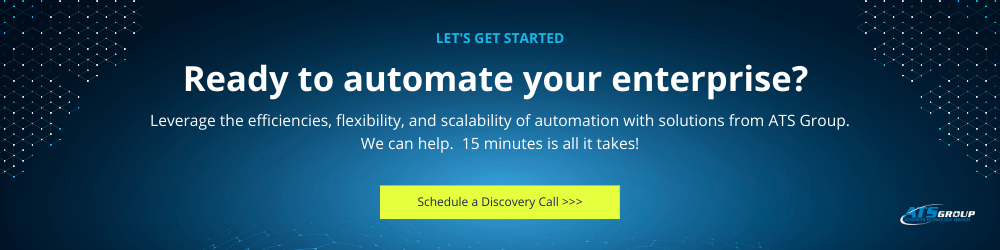Some Things You Need to Know about What’s New in Zabbix 6.4
Zabbix announced the release of Zabbix 6.4.0 on March 6, 2023. It brings a host of new features and improvements to enhance the monitoring experience for IT teams. In addition to several UI updates, there are significant changes to templating, data collection, security, and more. We’re going to break down some important things you need to know about what’s new in Zabbix 6.4. But before we delve in, let’s first look at the package changes required in the new version.
Links & Information
Zabbix What’s New in 6.4.0
https://www.zabbix.com/documentation/6.4/en/manual/introduction/whatsnew640
Release Notes
https://www.zabbix.com/rn/rn6.4.0rc1
Download Links
https://www.zabbix.com/download_sources#pre-release
What’s New in Zabbix 6.4: Package Changes / Breaking Changes
- Zabbix 6.4 no longer supports MySQL versions below 8.0.30. They have raised the minimum required MySQL version from 8.0.0 to 8.0.30. Therefore, it is crucial that you upgrade any MySQL versions below 8.0.30 to continue using Zabbix without any issues.
- libssh now has a required version of 0.9.0. This change affects the SSH checks for customers using SLES 12 and newer versions.
NOTE: Due to the older libssh library, support for SSH checks for SLES 12 has been discontinued. Therefore, you will need to upgrade to a newer version to continue using SSH checks with Zabbix.
- Template nesting support changes in Zabbix 6.4.0rc1 have been reverted.
If you upgraded to Zabbix 6.4.0rc1, a DB patch converted all nested templates into a flat template structure, where all entities from the nested templates were transferred to the parent template. Template nesting support has been fully restored in Zabbix 6.4.0rc2. If you have already upgraded to Zabbix 6.4.0rc1, the previously existing nested template structure will not be recovered. Therefore, upgrading to Zabbix 6.4.0rc1 is not recommended for installations with template nesting.
What’s New in Zabbix 6.4: Templates
The new templating changes in Zabbix 6.4 introduce versioning to improve template management and upgrade processes. Users can now see the template vendor and version in the Data collection > Templates section, and users can filter templates by vendor and version. This helps users keep track of how old their templates are and identify when they need to upgrade to take advantage of new Zabbix features.
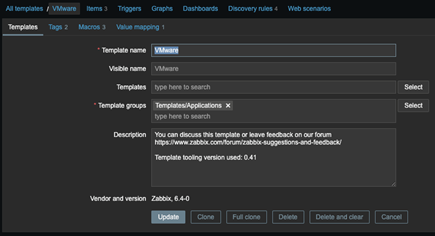
You can see above that the new Template metadata in the UI
Version controlling Zabbix Template has always been tricky, so this is a huge leap forward for this purpose.
Additionally, Zabbix 6.4 contains updates for several templates, including those that discover filesystems and those for monitoring Linux and Windows systems by the Zabbix agent. These updated templates make use of new items and triggers, and they reflect changes in the Zabbix agent items.
What’s New in Zabbix 6.4: Data Collection
Zabbix 6.4 introduces several new items for data collection. SNMP discovery and data collection have been updated to use native SNMP bulk requests (GetBulkRequest-PDUs), which allows for the collection of data in one request and parsing of the response as needed. This change optimizes SNMP data collection and improves performance. The new items also include system.sw.packages.get and system.sw.os.get for retrieving detailed information about installed packages and the operating system.
To streamline the upgrade process for Zabbix components, particularly for larger environments, Zabbix 6.4 now allows the Zabbix server to collect data from proxies no older than the previous LTS release. This means that outdated proxies that are more than one LTS release behind will no longer be supported, and communication with the Zabbix server will fail. However, data collection, remote command execution, and immediate item value checks will still be supported for proxies no older than the previous LTS release.
This change is important because it simplifies the upgrade process and allows for more efficient data collection. With support for proxies no older than the previous LTS release, users can upgrade their Zabbix components without worrying about outdated proxies causing communication issues. This helps to ensure a smoother transition to newer versions of Zabbix and allows users to take advantage of the latest features and improvements.
What’s New in Zabbix 6.4: Cause and Symptoms
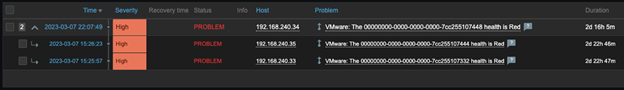
You can see above that the top problem in this list is the cause, and the rest are symptoms. It’s easy to do this manually, select all of the symptoms, then click the context menu of the cause and mark them as symptoms.
This is going to be great for NOC’s to organize and get better insight into the current issues within an organization.
Zabbix 6.4 introduces a new feature that allows users to rank problems as cause or symptom events. This feature enables users to gain a better overview of the problem, helping them identify the root cause of the issue. It also helps to reduce unnecessary noise generated by a large number of symptom events, which is particularly helpful during critical system outages.
Simply knowing that there is a problem is not enough – the ability to correlate problems with other problems is crucial to efficient troubleshooting and problem-solving. With the ability to rank problems as cause or symptom events, Zabbix 6.4 provides a powerful tool to help users quickly identify and resolve problems, improving system performance and increasing user satisfaction.
What’s New in Zabbix 6.4: Security
Zabbix 6.4 includes several security improvements, including secure password changes that verify the current (old) password before allowing a password change. This feature is only available for users using Zabbix internal authentication. Additionally, for enhanced security against CSRF (Cross-Site Request Forgery) attacks, the Zabbix frontend now uses randomly generated CSRF tokens instead of static session-based tokens.
What’s New in Zabbix 6.4: UI
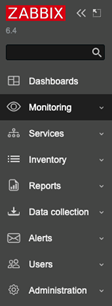
The Zabbix 6.4 UI includes several updates to improve functionality and user experience. The updated context menus for items, hosts, and events offer more options, such as navigating to the lists of host items, triggers, discovery rules, or web scenarios to quickly access the configuration of the required entity. One can also add custom links to the host and event context menus, and it is possible to configure a custom label for trigger URLs.
The UI updates also include improvements to several dashboard widgets, such as dynamic background colors for the Item value widget, improved usability for the Graph widget, and the ability to filter hosts by status in the Data collection > Hosts section. There are also new filtering options in the Reports > Action log section, allowing users to filter records by actions, media types, status, or message/remote command content.
Conclusion
Zabbix 6.4 has expanded its already impressive feature set with new performance improvements, security enhancements, and UI changes, making it easier to use than ever before. From optimized SNMP discovery and data collection to instant refresh of active checks and configurable trigger URL labels, Zabbix 6.4 has something to offer every enterprise technical team.
If you are looking for a powerful, yet easy-to-use monitoring solution, Zabbix 6.4 is the answer. Its user-friendly interface and enhanced performance features make it an ideal solution for businesses of any size. Our team of experts is always available to help you with installation, configuration, and customization, so you can get the most out of Zabbix.
Don’t wait to take advantage of the new features and improvements in Zabbix 6.4. Contact us today to learn how we can help you implement or upgrade to the latest version of Zabbix and take your monitoring capabilities to the next level.