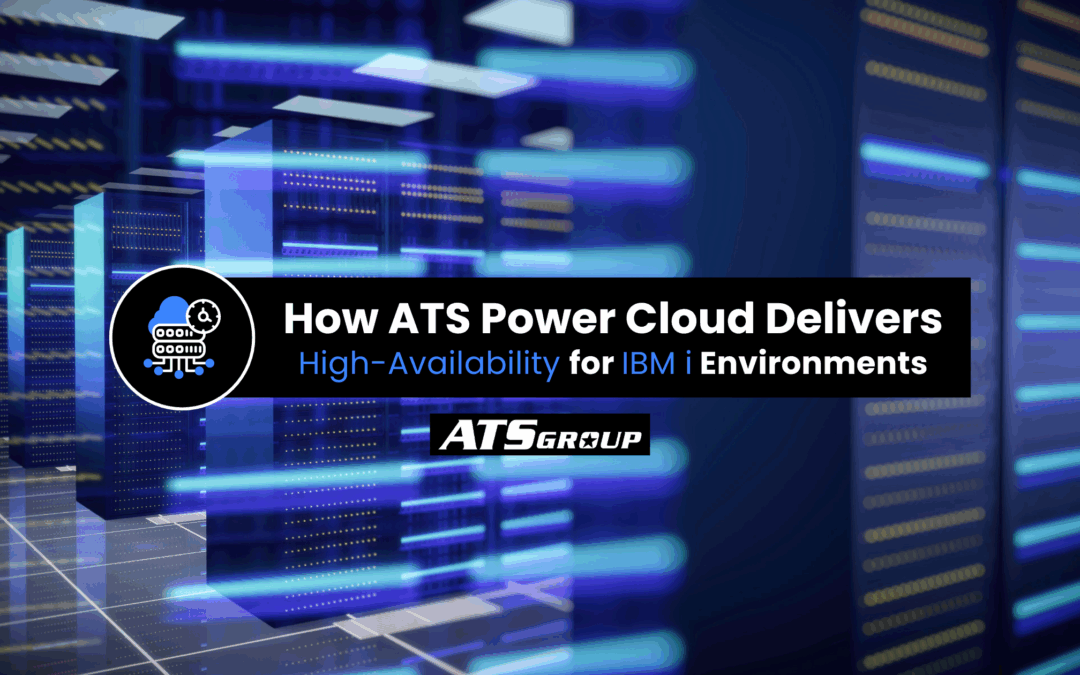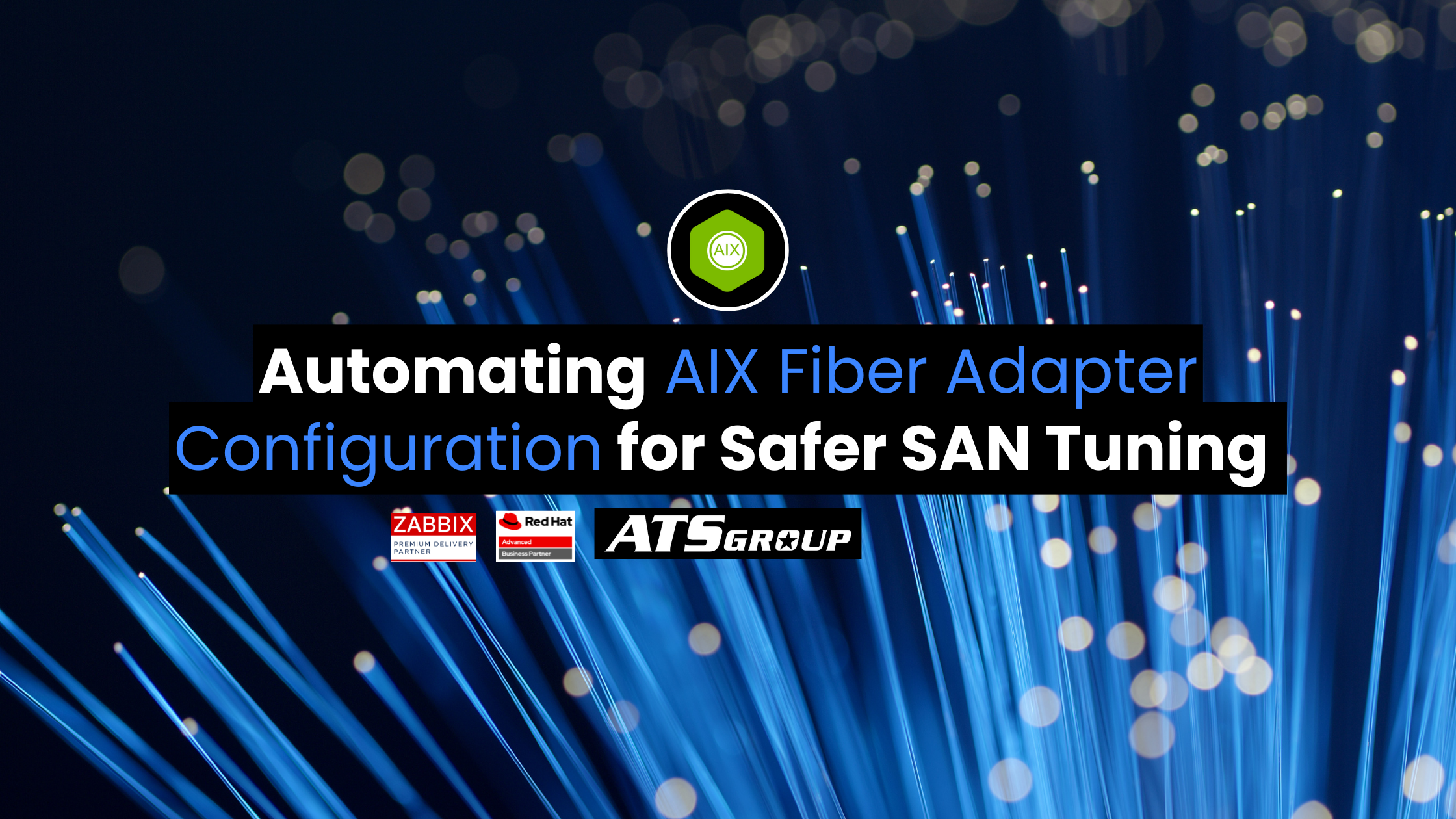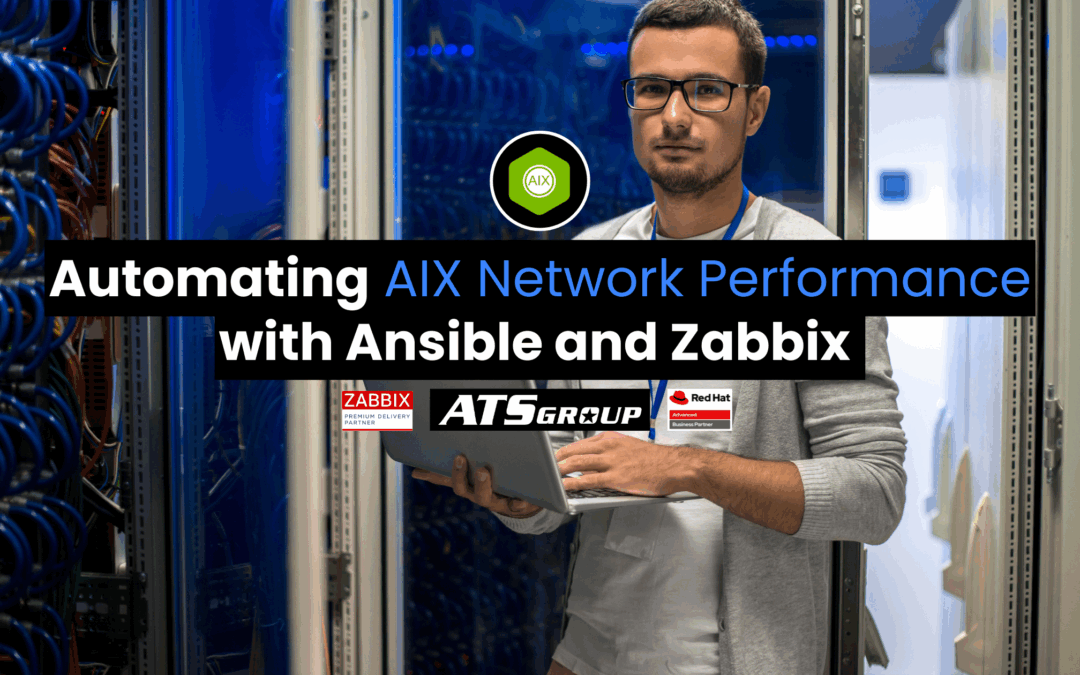Data center migrations have been taking place more frequently over the past few years. Given the demands for reduced on-premise infrastructure, lower operating costs and boosted reliance on the cloud, this infrastructure exodus makes perfect sense.
That said, just because it’s an increasingly common occurrence doesn’t mean it’s a straightforward proposition. In fact, the upheaval that comes from handing off critical assets during a migration represents potential weak spots that can leave a business vulnerable.
Data center migrations: Success comes with a plan
As ServerCentral pointed out, over 60 percent of companies have delayed their migrations due to concerns about downtime, a lack of necessary resources and expertise. In addition, of those that delayed their migration, 20 percent noted that they did so because they did not have a plan in place to support the process.
Thankfully, a successful migration doesn’t have to be as complex or challenging as IT admins and business leaders might expect. With the right planning and best practices, organizations can better navigate their data center migration, and ensure they have the insights about their existing and new infrastructure environments to avoid downtime and support top-notch performance of key IT assets.
 Planning and the proper performance insight can support a successful data center migration.
Planning and the proper performance insight can support a successful data center migration.6 steps to successfully navigating a data center migration
Let’s take a look at the critical steps to include in your data center migration plan, and how infrastructure performance monitoring enables a more streamlined migration process:
- Establish the scope of the migration: The first key step in any migration is identifying the scope of the project, including the workloads and applications that will be part of the transfer. While some initiatives will encompass the entirety of the applications and infrastructure supported by the data center, others may only bring in a few key apps and data sets.
- Monitor the data center infrastructure: This is where infrastructure performance monitoring and visibility comes into play. Admins should monitor the infrastructure and elements scoped out in the migration scope to get a full picture of usage patterns, key trends and other demand spikes that must be accounted for within the new infrastructure. Galileo Performance Explorer enables users to take a 30-day snapshot of their infrastructure, or to leverage historical data for as long as Galileo has been in place.
- Group assets to be migrated: Building upon the initially determined scope, stakeholders should look to virtually group together all the assets that will be migrated from the data center. Galileo enables users to utilize a Tag Manager function to easily identify and group servers and storage systems included in the migration.
- Determine baseline support and bandwidth requirements: Using an innovative infrastructure performance monitoring suite like Galileo, stakeholders should analyze metrics including IOPS, latency and throughput to glean an understanding of the support and bandwidth requirements that assets will require. This helps prevent downtime and other performance issues as items are moved from the data center to the new infrastructure environment.
- Leverage metrics to right-size the new environment: Based on trending and usage spikes noted during baseline analysis, stakeholders can ensure that the new infrastructure will have the necessary resources and support to enable performance.
- Monitoring during and after migration: A solution like Galileo allows users to monitor critical assets during and after the migration to support the most in-depth visibility and a streamlined migration process.
Migrations will continue to be an essential initiative for enterprises, but they must be supported with the right planning and infrastructure performance insights. To find out more, connect with the experts at the ATS Group today.