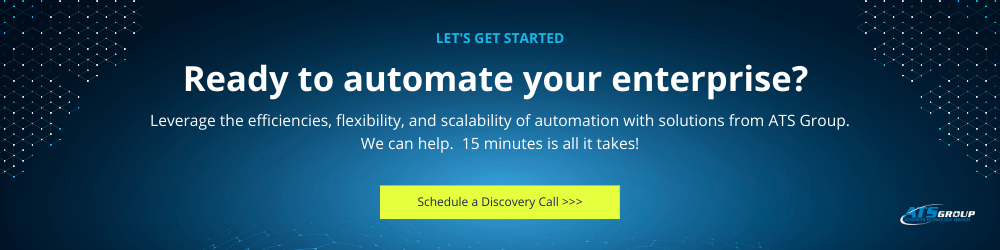[Video] Part 2: Monitoring Kubernetes and Cloud-Native Applications with Zabbix
Welcome to the second installment in our series of videos showing how to monitor Kubernetes (and cloud-native applications) with Zabbix. Throughout the three-part series, we are reviewing key topics, including:
- ✅ How to install the necessary components to monitor a cluster with Zabbix
- Understanding the metrics generated within Zabbix
- Exploiting the Prometheus endpoints exposed by applications to monitor application-specific metrics
Understanding the metrics generated within Zabbix
In our previous blog post, we installed the Zabbix Agent Helm Chart and set up official Kubernetes templates to monitor a cluster in Zabbix.
In this edition, part 2 of how to monitor Kubernetes with Zabbix, we will explore the functionality provided by the Kubernetes integration in Zabbix and discuss use cases for monitoring and alerting on events in a cluster.
We will review how Zabbix handles the following:
- Node and Component Discovery
Uncovering control plane components, each node, and the associated kubelet - Node and Kubernetes Performance Metrics
Indicators and data points about the machines running in the cluster - State Monitoring
Monitoring and alerting critical status changes within the cluster
Note: We showed a managed EKS cluster in the last blog post. Control plane components cannot be discovered in an EKS cluster because AWS does not make them directly available through the API. For the sake of demonstrating the full capabilities of the integration, we will use screenshots depicting a cluster created using the kubeadm utility.
Let’s dive into the second video…
Monitoring your Kubernetes clusters in Zabbix
What’s Next?
This is an example of the output from the kube-state-metrics API. Unlike most APIs that return data in JSON format, the kube-state-metrics API uses the Prometheus data model to supply metrics. As you get comfortable with Kubernetes monitoring in Zabbix, you may want to parse your own metrics from kube-state-metrics and create new items.
In the following video, we will learn how to monitor applications with Prometheus in Zabbix.
If you’d like help, ATS has advanced monitoring, orchestration, and automation skills to make this process a snap. Let’s grab 15 minutes to go through any questions you have.
About the Author
Michaela DeForest is a Platform Engineer for The ATS Group. She is a Zabbix Certified Specialist on Zabbix 6.0 with additional areas of expertise, including Terraform, Amazon Web Services (AWS), Ansible, and Kubernetes, to name a few. As ATS’s resident authority in DevOps, Michaela is critical in delivering cutting-edge solutions that help businesses improve efficiency, reduce errors, and achieve a faster ROI.
About ATS Group:
The ATS Group provides a fully inclusive set of technology services and tools designed to innovate and transform IT. Their systems integration, business resiliency, cloud enablement, infrastructure intelligence, and managed services help businesses of all sizes “get IT done.” With over 20 years in business, ATS has become the trusted advisor to nearly 500 customers across multiple industries. They have built their reputation around honesty, integrity, and technical expertise unrivaled by the competition.